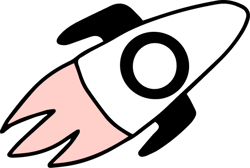Navigating FAQ overload and continuous queries
Managing unstructured information and a never-ending list of questions can be a real headache. It's like trying to find the missing sock in a huge pile of laundry (if it’s even in there)!
Imagine instead a super-smart, organised assistant, gathering information from across your organisation, managing the continuous inbox of questions, and delivering the right information to the people who need it. All while keeping track of every question, helping you understand what people need most. And no more mysteries in the laundry!
Simplify conversations and gain insights
Generative artificial intelligence (AI) can be a powerful tool that, when designed and implemented well, can help your organisation free up valuable employee time, supply consistent and accurate information across your organisation, and provide valuable insights into information gaps.
With a GenAi Assistant, you'll not only be on top of all the questions, but you'll also be able to understand the trends and themes of the questions asked. It's like having a secret decoder for understanding what's on everyone's minds (anonymously of course).
So say goodbye to the old-school FAQs! This clever tech will be like having a chat with a knowledgeable buddy who knows where all the good stuff is kept!
Gen AI Assistant: behind the scenes
When someone asks a question, our system gathers the most relevant information. Then, the generative AI reads it and gives a human-like answer.
But it’s not just for text-based queries. Our GenAi Assistant can analyse information from websites and documents, as well as spreadsheets. Meaning whatever format your valuable information is in, you can save time knowing it can be read, analysed and presented to users in a way that makes sense.
The conversation is guided smoothly across multiple channels - including Web, Microsoft Teams, Slack and even Facebook - and all information is stored safely and anonymously, organising topics related to each question - handy! That means you can dig into it later using your analytics dashboard for some extra insights.
To use it, your team would simply sign in once with your credentials, and we'll make sure only the right folks get access. Easy peasy!